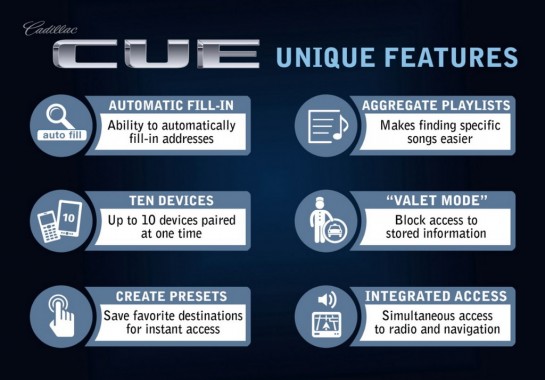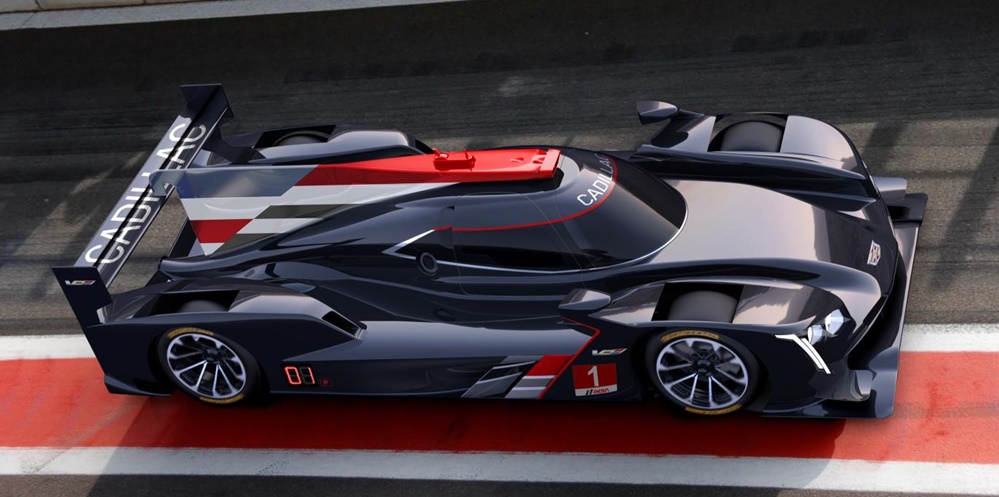Ever since it’s introduced, Cadillac’s infotainment system known as the CUE has been criticized for being laggy, hard to use, and generally rubbish. So in an effort to redeem itself, Cadillac decided to show off some of the system’s tablet-like customization features. As you know, everything tablet-like is popular these days.
The CUE has some nice features though, such as guessing an intended destination and aggregating music playlists. What these customization options do is allow settings to be tailored to specific tastes. That makes your favorite features easy to access, which is nice, considering the CUE’s touchscreen is a pain to use.
CUE can make “presets” of frequently visited destinations similar to radio station presets, and even guess your destination by taking a hint from partial information. Needless to say, this feature can potentially turn into another royal pain!
Valet mode is among the services we like in new GM products. It blocks access to all center stack and instrument panel functions, as well as the storage bin behind the center stack, and can only be accessed via password you enter into the CUE.
And then there is the music feature, which basically turn the CUE into an iPod. Integration of CUE’s main functions into the steering controls and a separate screen in the instrument cluster allows access to radio and navigation functions at the same time – – the equivalent of multitasking on two separate computer monitors at home or office. Beyond playlists, users can fully customize and save radio tone settings for a personalized music listening experience.